How To Create A Photography Logo For Free
Choose Logo Template
Pick a photography logo template that matches your brand or business in the best way with our free photography logo generator and get your own design in 3 minutes.
Make Relevant Changes
With our photography business logo generator, you can make any changes to your logo that you want and customize the fonts, icons and text to brand your images.
Access High Quality Files
When you are happy with the final photography logo design, you can download the high quality files and begin using it on your business cards, website or social media accounts.
Feedback Froms My Clients
3 Steps for Photography Logo Design Watermark
What Is A Watermark?
A watermark is like a signature which can be used to mark images and videos. It’s a colored, monochrome or transparent variation of a logo that is placed on digital files to claim ownership. You can use a photography logo watermark to protect all your work and for branding on print or digital media.
Create a watermark for your photography logo design by following a few simple steps!
Step 1.Use Logo or Icon
When it comes to having a distinct photography brand design for your studio, an abstract icon or camera logo shape can be the ideal choice. If you want to be more specific to your niche, you can pick one that is more elaborate or clear. Paste the icon or symbol on photos as a watermark and change the background if required.








Step 2. Photography Logo Ideas
Browse through the photography logo maker free for use and find a relevant icon which draws attention towards a specialty. For a nature photography studio logo design, a tree or flower with a camera can be the right choice. Similarly, if you are looking to make a wedding photography logo watermark, pick icons such as:
- Wedding rings logos
- Bride and groom figures
- Ornament design
- Heart logos
- Alphabet Vector Logos
- Eye Logos
- Fashion Logos
- Grass Logos
If you create a photography logo with a lettermark, you can keep things simple and use the initials with the brand name to watermark the images.
We have a few ideas that you can explore for a photography logo watermark in the next section.
3. Add The Wordmark
The choice of fonts and typeface can make or break your photography logo. Whether it's a wordmark or tagline, these elements are prominent in the branding of digital and print assets. For a photography logo watermark, you can place the business name or wordmark in the lower or upper left corner of an image or video.
This does not draw attention away from the work and people can easily recognize it. So focus on the fonts and typeface in your photographer logo design and convey the right message to your audience about the brand. If your expertise is in fashion or newborn photography, then you can go with a modern and clean look for the wordmark.
There are various font styles available with our photographer logo maker online for free. Customize the design and choose the fonts that represent your industry or niche. If you want to create a photography logo that has a vintage or retro look, you can choose Circe Slab A, Garamond or Trajan Bold.
For a memorable and unique design, it is best to go with script fonts like Monarda, Allura, Thirsty Script and Lavender Script or handwritten ones like Alex Brush and Youth Line . This can make your photography logo watermark stand out in images or videos and make it easier to add your signature to the work. Whether it’s a cursive look or a futuristic wordmark, make sure that the letters are clearly visible anywhere.






Adjust The Colors
When it comes to the color of the photography logo watermark, things can get a bit tricky. Most brand names or icons are featured with a transparent or opaque background which blends with the image. You can adjust the colors accordingly or create a subtle contrast that catches the eye instantly.
With our photography logo creator free, you can easily find colors which are relevant to your brand and add to the appeal of the design. The tool has preset colors and gradients for text, symbols and background that you can pick for your logo design. The palette or color scheme you pick can be inspired by the type of photography or you can go with neutrals and monochrome.

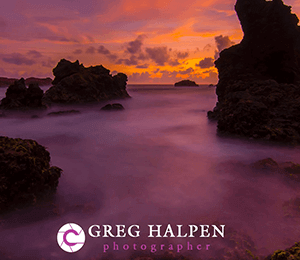





Picking and Experimenting Colors
So if you specialize in outdoor or landscape photography, pick earthy tones like brown, gray and hues of green. They easily blend into the background when you are adding the photography logo watermark to the images.
Experiment with the different colors till you find the right contrast or solids. And if you are confused about choosing colors which do not take the focus away from your work as a watermark, then go with black or white.
There really is no way to go wrong with this choice and you can simply drag and drop the photography logo design where you want.
Need A Photography Logo?
A photography brand design is one of the first things that people are likely to notice on the website, printing material or social media accounts. With an impressive logo design, you can immediately attract their attention and even get more customers. It’s also important for creating awareness or building a recognizable brand.
Once you have an appealing photography logo, you can use it as a watermark to protect your work and promote your photography business or studio.
Get started with our photography logo generator free and find inspiration for your brand.




Customize Your Photography Logo Here!








