It is important for businesses today to make a good impression with their brand identity designs. This can help them attract more potential customers and create recognition on digital and print mediums. In the beginning, business owners might find it slightly challenging to invest a lot of money and time in branding and marketing. This is where you can consider options such as using a free logo maker tool . It helps save money and allows you, as a business owner, to create a professional brand symbol for a website, social media pages and print materials.
If you think about it, having the best logo creator tool can make things a lot easier. You do not need any additional design skills and can design a custom logo icon within minutes. Most platforms offer hundreds of different templates for each industry such as construction, technology or arts & crafts. Business owners can pick a relevant one and add or remove colors, fonts or shapes to create a versatile symbol. Once you are happy with the final design, you can easily download all the files and start using it for marketing and promotion.
Now, it can be a bit confusing to pick out the best free logo maker tool since you may find a lot of choices. To simplify this for you, here is our list of tools that business owners can look through to design a timeless logo.
1. Free Logo Creator

This is one of the best free logo creator tools that you can consider using before launching your business. It has an easy to navigate studio that can allow you to make changes to the template in a short time. All you have to do is browse through the relevant industry and pick a style that represents the company or startup in the best way possible. The tool has a range of options for gradients, background colors, fonts and typography and symbols.
You can choose the right combination or contrast for the logo design and customize the typeface accordingly as well. When you are satisfied with the template, you can preview how it will appear on various promotional materials. The logo creator is free to use and allows you to download the files in different formats for digital and print.
Key Features :
- User-friendly logo creator studio
- Thousands of logo templates and icons
- Branding for print, website and social media
Pricing :
- Free to download
Why choose this :
The tool has a collection of iconic and illustrative logos that you can select to represent your brand. It simplifies the process of logo design and allows you to generate an elaborate or minimalist symbol in minutes.
2. Squarespace Logo Maker

For a simple logo icon, the tool can work very well. Squarespace logo maker has a clean and interactive layout that immediately tells you how to get started. Just enter your company name below the headline and generate a relevant icon that will be featured with the text. You can add a tagline if you want and change its alignment or placement as well. The tool does not require any additional skills and is designed for startups, digital marketers and Facebook store owners looking to create a modern logo for their digital presence.
Using Squarespace logo maker is very easy as you do not have to sign up or create an account on the platform. It’s for complete beginner users.
Key Features :
- Completely free
- Basic designs
- Quick and easy icon based
Pricing :
- Can be used without any charges
Why choose this :
This tool is best for businesses in technology, media and communication or ecommerce. It only has symbols or icons that you can add from the given options or search for to include with the company name.
3. UCraft

This tool may be slightly different from a few others in the list. It does not have an AI logo generator studio where you can work on templates. With UCraft, you can easily create a custom design from scratch by adding the shapes and text to a blank template. Before you start thinking that you may need to learn a few design skills, let’s clear up any confusion right now.
If you know the basics of graphic design such as what colors or fonts can represent your business in the best way, you can easily work with this tool. Use the drag and drop editor to move the elements around quickly. UCraft logo maker also has the option of uploading fonts and adding to the design.
Key Features :
- Create logo from scratch
- Drag and drop creator tool
- Add different graphics to logo
- Use own fonts for brand name
Pricing :
- Free PNG file and vector logo for $7 only.
Why choose this :
The tool is ideal for graphic designers and business owners as it allows them to be as creative as possible. You can add a personal touch to the logo design without spending a lot of money on hiring a branding agency or professional.
4. Canva

You might already be familiar with this popular design tool. Canva has become a common choice for both marketers and beginners looking to kickstart their careers in graphic design. People can find different tutorials on how to work with their designs and download the relevant files at the end too. Its free version also comes with multiple features that allow you to add animation or effects to the logo design.
Look for a suitable template and add symbols or fonts that can highlight what your business has to offer to the target audience. You can check how the logo appears on a transparent background and merchandise as well. Canva has the option of changing the size of the brand design according to the material. Once you are satisfied with the appearance, you can access the various formats without paying any hidden charges.
Key Features :
- Good user experience
- Flexible logo templates
- Check design on t-shirts, social media and cards
- Resizing tool
Pricing :
- Basic version is for free
- Upgrade to Pro for $12.99 per month
Why choose this :
The tool has extensive options for design that allow you to experiment with different elements. It has background images, audios, videos, lines and graphs that you can add to the logo to see what works with the audience.
5. Hatchful

The free logo creator tool by Shopify is also used by many ecommerce business owners. When you visit the platform, you can choose a ‘space’ or category for the company or brand. The tool also asks visitors about the style they prefer for the logo and where they plan to use it for branding and promotion.
It will generate the design within minutes for businesses to start using in different places. You can easily edit the visual elements and get all required file formats for social media and websites as well. Hatchful is good for beginners who are looking to build an impressive portfolio. Since it’s a tool created by Shopify, you can easily incorporate the logo into the website or ecommerce platform.
Key Features :
- User-friendly
- Modern logo styles for industries
- Vector and PNG file formats
Pricing :
- Free tool for basic design
- $8.99 for premium logo templates
Why choose this :
The tool is designed for people looking for a quick solution for their digital branding strategy. It can allow you to generate a logo template in just a few clicks. If you want, you can simply add the brand name and get the files without making any changes.
6. Tailor Brands

This is a powerful tool with an AI powered studio that is an all-in-one solution for branding and marketing. You can get started immediately by answering a few simple questions. Tailor Brands offers a wide range of options in branding including web design and print materials. So, the tool requires visitors to give information about the company to narrow down the search for relevant templates.
Choose the right option for your design from an icon logo, lettermark or wordmark. You can also give a brief description of the brand to view better styles or options. The results will take a few minutes as the tool gives you different choices for the logo, social media posts, business cards, stationery and merchandise.
Key Features :
- Easy to understand
- Relevant logo styles
- Less customization needed
Pricing :
- Free download for low resolution files
- $9.99-$15 for basic and premium plans
Why choose this :
It allows you to create a design that looks best on all platforms and mediums. So in minutes, you can see how the logo will appear in variations or black and white as well.
7. Designhill

It is another free logo creator tool that might be interesting for business owners. This one has a few limitations for creating custom designs so you should keep that in mind beforehand. Designhill logo maker tool generates templates based on the choices that you pick in their initial survey. In the beginning, you can enter your contact details and access the templates that match your requirements.
Try out any color combination or contrast that you want and adjust the design quickly. This logo tool has a lot of options like cleaning logos , accounting logos and even attorney logos but you might have to pay to use all of them.
Key Features :
- Powerful logo creator tool with a lot of choices
- Customize fonts and icons in seconds
- Find suitable logo template with a quick search
Pricing :
- $20 for high-quality files
- $65 for multiple vector and PNG downloads
Why choose this :
It requires people to answer specific questions about their preferred logo styles, symbols and color tones. Designers can find inspiration in this tool and business owners can generate a design without any hassle of starting from scratch.
8. Wix Logo Maker

You may also be familiar with this tool as it's quite popular in graphic design. The tool has two options for visitors. They can work on their own design or hire a professional to collaborate on their brand symbol. While the Wix logo creator is very easy to navigate, it does require you to sign up from the beginning. The platform is powered by AI and can generate templates or styles based on your answers to a few questions. You can pick what type of logo you want to customize and browse through the templates that appear in the search. It is important to choose the right option such as ‘fun’ or ‘professional’ or ‘icon’ for a fashion logo design.
You can adjust the transparency, background and colors and preview the design as well. Before deciding to pay for high-quality files, you can download a version for free.
Key Features :
- Modern interface
- Hundreds of options for color and fonts
- View with different backgrounds
Pricing :
- Free for low resolution file
- $20 for multiple logo formats
Why choose this :
You can work with a professional logo designer at a reasonable price or create a custom logo in this tool on your own.
9. DesignEvo

This is another logo creator tool that has multiple options. It allows you to customize the given logo templates or create a design on a blank one as well. It has more than 10,000 styles that you can pick from and edit in a few seconds. It is created for both professional designers and business owners who are looking for an affordable solution for branding.
If you do not want to create a logo from scratch, you can simply make changes to an existing template. It also comes with a drag and drop tool that can help you remove elements or add new ones.
Key Features :
- Easy to navigate studio
- Less customization
- Wide range of templates
Pricing :
- Low resolution for free
- $24.99 to 49.99 for vector and PNG high-quality formats
Why choose this :
Thousands of templates in each category that can work very well as an identity for your brand. You can also pick from the popular or ‘favorites’ section and add different elements.
10. GraphicSprings

It is a great logo creator tool that gives creative freedom to business owners and designers as well. The studio is slightly different from many other tools. You can start designing on an empty page and select the relevant options on the sidebar. It's easier to create a logo that represents your business or brand accurately.
You can work on the design from the beginning and visualize your ideas clearly. It may require you to pay a small fee for downloading the files.
Key Features :
- Creative tool
- Allows you to work with designers too
- Start design from scratch
Pricing :
- $20 for basic plan
Why choose this :
It is designed for business owners who are looking for inspiration or ideas for branding as well. You can simply pick a category in images and create a design with the text. For a custom logo, you can also reach out to an expert and work with them on the logo.
Which is the Best?
These are the best logo creator tools that you can use to get a versatile and appealing design for branding. At a glance most of these seem to have the same features but when you start to use them, there are costs associated with high resolution files, premium options, and some even complex design studios that require your input more than the user has time for.
Free Logo Creator is a great option for you to try and get started with brand awareness on digital and print mediums as compared to competitors as it offers brand design makers along with the typical logo maker tool such as business card maker , letterhead design creator , and in particular postcard design maker and sticker label designer which are quite handy for packaging branding. Moreover, this website also offers copyrights of some of its logos that you can purchase if you are thinking of scaling up.
11. PromeAI
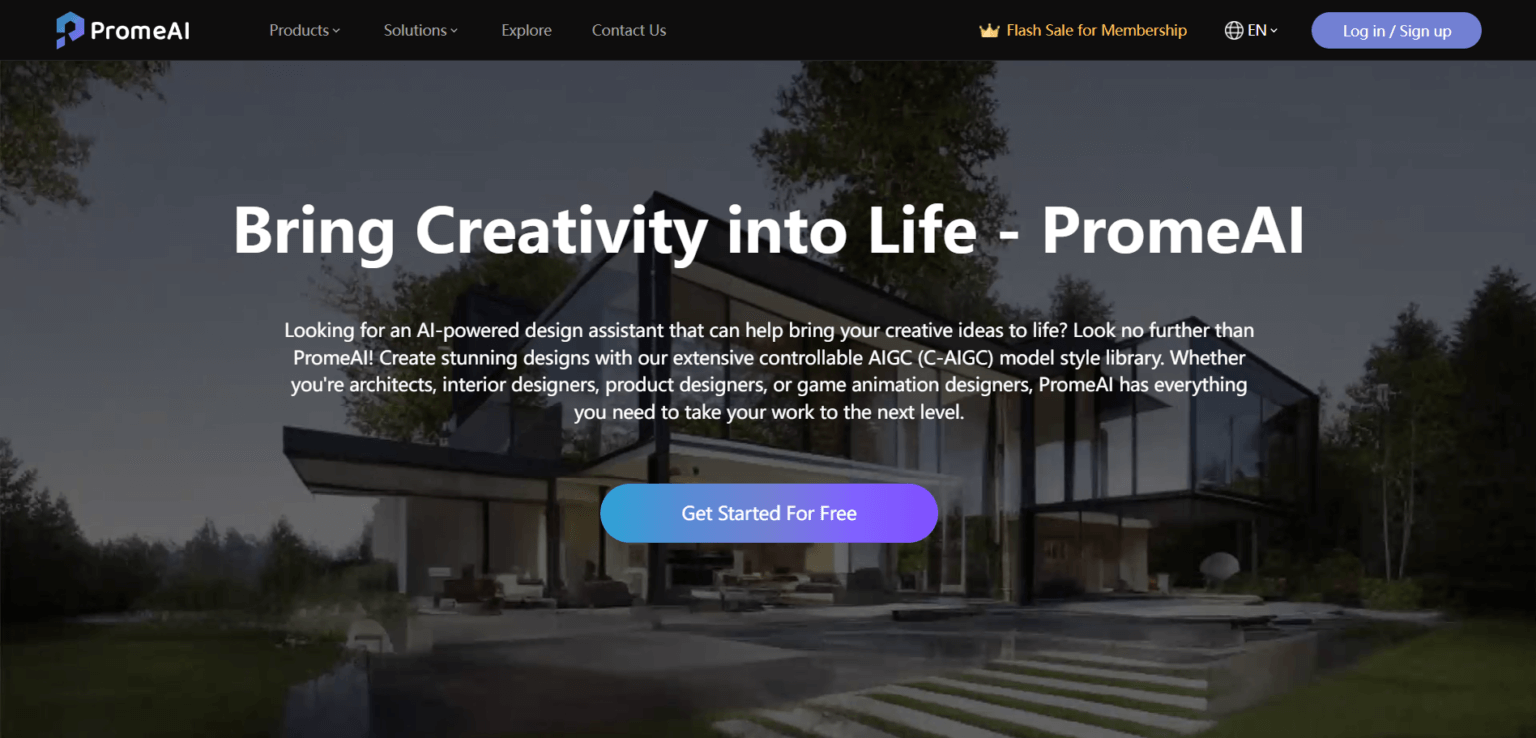
PromeAI is a generative AI design tool with a wealth of features, including AI image generator, sketch rendering, outpainting, and background diffusion. Among these, text effects is a specialized tool developed for logo creation, allowing you to upload simple design fonts to the website, where generative AI will render them in the most suitable style.
Key Features :
- Excellent user experience
- Rich logo gallery
- Various stylized templates
- Resizing tool
Pricing :
- The basic version is free
- Upgrade to the basic version for $19 per month
Why choose this :
The tool offers a rich range of design options, allowing you to experiment with different elements without complex operations. Simply input the elements you desire using prompt words."

