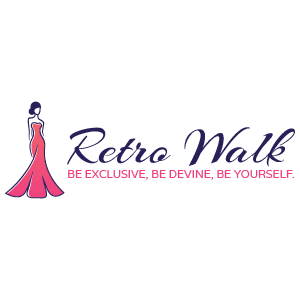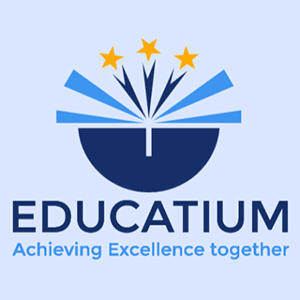Your Branding Starts with a Logo
With Free Logo Creator you can build your business brand as soon as you envision it. That’s how easy and fast it is! You just need to create a logo with our free AI powered logo generator first, then explore the multitude brand design options we have in store for you. Communicate with clients confidently with outstanding brand identity designs. Show off your branded merchandise. Get free publicity with social media campaigns. And if you are into ecommerce, send out branded stickers and postcards to impress your customers. Try our free logo maker and see your brand come to life.
Your Branding Journey Starts Here!
How to Create a Logo in Minutes
You don’t have to worry about hiring a graphic designer or even need to have design skills. Just follow these steps using the free online logo generator which offers tons of stunning designs, plenty of customizations, and makes it easy to get your company logo downloaded in minutes!

Step 1 Select a logo template
Start by entering your company name and select the industry in which you operate. Our logo maker will automatically populate tons of logo templates that are relevant to your business. Browse through the list, and pick a favorite logo to start customizing in our easy logo maker studio. And the best part is, you get to use the DIY logo generator absolutely FREE for any number of times you like!
Step 2 Personalize your design
Within Free Logo Creator’s design studio, you’ll be amazed with what you can do with a simple logo template. Apart from the company name, tagline, you can also add fonts, shapes, color backgrounds, gradients and hues to match your ideas of an outstanding brand logo. And if you don’t like what you have created, use the logo maker to start over with no charge at all.


Step 3 Download instantly
When you are ready to download then simply click on the “Download” button which will prompt you to sign up and login. Again, no worries about payment. Our free logo maker will not ask for your credit card or any other type of payment information unless you want to. Just continue to download your company logo vector files, easily supported by any graphic design editor.
What are you waiting for?
Create a Logo NowWho Should Use Free Logo Creator
Why Free Logo Creator is the Best Choice
Get free logos online and more
If you don’t have a clue where to start, no worries. Our dedicated customer support team will help you, from using our free logo generator to creating your own logo, to building your brand with readymade business card designs, letterheads, envelope, stickers and more. No question is too silly; all queries are welcome and answered on the spot!
We have thousands of free logos featured in the free logo creator tool which you can access and download the vector logo files anytime you like. All of our business logos are downloadable in PDF, PNG and JPEG file formats which are easily editable for any type of printing and digital use from website design to banners images and packaging.
For social media marketers having updated and high-resolution graphics are important. Get your social media image designs whether it be Facebook header to Instagram post, Twitter cover, etc. and download on the go. We’ve got plenty of options for you to get started with your digital marketing channels and campaigns. Get ready to impress your audience.
Your logo comes with a matching brand kit. This means you can launch your brand as soon as you get your logo. From business cards to letterhead, envelope, social media cover to merchandise designs such as mugs, T-shirts and caps, we’ve got you covered. Just pick a design to get the complete brand kit ready to download for use. One more reason to use Free Logo Creator!
Got a Logo, What’s Next?
Brand Your Business Like a Pro
Your Company Needs a Memorable Logo
Whether you are a startup company or an established business, you need a logo. It is the essence of your company and the face of your business. You need a logo to identify your brand with your target audience. This is why experts believe that:
As long as your logo conveys your brand message to your customers, you are on your way to becoming a memorable brand. Whether you create a logo for free or spend thousands of dollars, your logo should make that first impression.
Build Brand Image with a Logo Like a Pro
Famous and successful brands like Coca-Cola, Nike, Apple, and Google invest in time and money to make their brand recognizable with a logo because they understand the importance and value of their brand identity.




Logo Design Industries
Testimonials from Happy Customers
Ready to Get a Logo?
Get NowFrequently Asked Questions
An AI logo maker is a software that is powered by artificial intelligence and helps users like you to create a logo easily. Usually this type of logo maker tool has a huge database of logos, symbols, icons as well as different types of fonts. The user is prompted to select an industry, and let the AI logo maker generate design templates in a gallery where the user then picks a design that they like. They can customize the logo with the editing tool or download as it is.
The idea is to use the power of artificial intelligence to help you build your brand identity design fast.
To be honest, the answer is yes and no.
Yes, you can use our awesome logo maker tool to create free logos and download logo files instantly without paying anything. You can use the business logo for social media profiles, Instagram profile images, web design, email signature, and wherever you think you need to build your online brand presence.
However, these free logo files are available in low resolution JPEG and PNG so they may not render well if you want to use for printing packaging, branding guides, signboards, flyers, and similar printed materials. They may also get blurred if you use for high resolution banner ads, social media banners, and similar images. For that, you will need to upgrade to our affordable pricing packages.
A free logo maker is a DIY tool (do it yourself) that allows you to make a business logo using design templates. Unlike a logo designer, this is a tool that has all the elements for making a logo. The only difference is, you’ll be the one making it! Don’t worry, it’s super easy if you are using Free Logo Creator.
Step 1 Start by entering your company name and selecting your industry niche. This is advisable but it’s not mandatory because the logo creator would still show logos.
Step 2 Then, let the logo maker software generate logo templates that are most likely preferred by your industry. You can always go for a unique look.
Step 3 Select a logo that you fancy, and start editing using our top-of-the-line design studio. Once you are done with customizing your logo, download.
You have the choice of getting a free logo, or purchasing a high-resolution logo file. Enjoy your sparkling new logo, ready for branding.
Plenty! Free Logo Creator’s design studio is equipped with all sorts of customizing tools so you get all the perks of a custom logo in a free logo generator. Whether you want to choose a different symbol, change the layout, changing the text, or add a shape to your logo, you can do it. There is more.
- You can change color layers, gradients, background colors, etc.
- You can change font types, font colors, creative texts, etc.
- You can add effects, shine, stroke, opacity, etc.
- You can add badges, monograms, boxes, ornaments, etc. .
You can practically have a custom logo if you want, right in the free logo creator studio.
When you have created a logo, you can download the logo files by following the below routes.
Download my logo as it is:
If you have selected a logo with your company name, and you love it as it is, then just click on “Looks Perfect” to pick a pricing package. Click on “Choose” to checkout. Once you have checked out, click on “My Designs” and then navigate to “Download”.
Download my logo from design studio:
If you have selected a logo and finished customizing it in the design studio, then click on the “Download” button at the bottom of the logo. This will take you to the pricing package page. Click on “Choose” to checkout.
Follow the same process as above.
You can download your free logo files in PNG, JPEG, and PDF. In addition to these, you can also download your logo in greyscale. For high resolution PDF logo file, which you need for printing and large sized graphics, you will need to have a paid plan.
Definitely! We have a dedicated support team who is always available for help. If you are not tech-savvy, or facing hiccups while using the logo generator software, our team will guide you. And still, if you think you can’t handle the DIY logo tool, we offer custom logo services too. Just connect with a support member on chat, email (support@freelogocreator.com), or call (+1 833-674-2890) to find out more about custom graphic design services.
To ensure that you fully own the copyright of your logo design for trademark and other business registration processes, you need to have a unique logo that no one can infringe upon your rights. There are two ways to go about this.
If you have created a custom logo design then you can ask your logo designer to provide all design files including the editable .AI, TIFF, PSD files, as well as a transfer of ownership declaration. This will ensure that you are the legal owner of the logo design and all its graphical elements including fonts, icons, and so on.
If you have created a logo using a logo creator then, chances are, a lot of people have used the same logo template you have selected. To learn more about how to get the copyright of your logo, generated from a logo maker, contact a support team member here: chat, email (support@freelogocreator.com), or call (+1 833-674-2890).